
Want to Improve Your Local Business Ranking?
To improve your Google Business Profile (formerly Google My Business) ranking, you need to start with the basics: claim and verify your listing. Once that’s done, it’s crucial to ensure your NAP information is accurate and consistent across all platforms. This is a key part of local business online marketing efforts.
My experience working with local companies shows that this is easy to skip or overlook. DON’T DO IT!
If by chance your business has not set up a Google Business Profile (Google My Business) a strongly recommend you do so. It becomes like a supplemental website.
Worth The Effort
Take the time to optimize your profile by completing every section and incorporating relevant keywords. But that’s just the beginning. There are other strategies you might not have considered yet that could significantly boost your visibility and engagement.
Curious about what those might be?
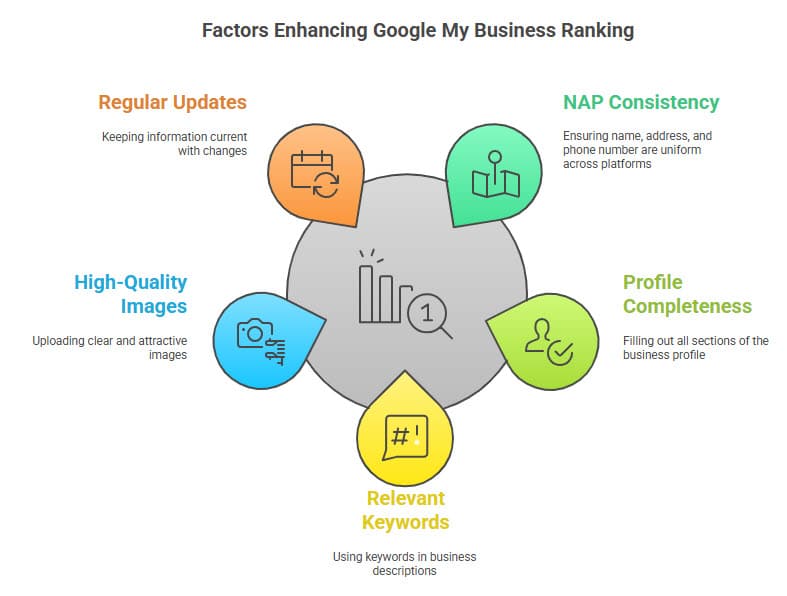
Claim and Verify Your Listing
To boost your Google Business Profile ranking, the first step is to claim and verify your listing. This process ensures that you have control over the information displayed about your business.
Start by searching for your business on Google. If it appears, click on it and follow the prompts to claim it. If it doesn’t show up, you can create a new listing.
Once you’ve claimed it, you’ll need to verify your ownership, usually through a postcard sent to your business address. This postcard contains a verification code, which you’ll enter in your Google My Business account.
This step establishes your legitimacy and sets the foundation for improving your visibility in local search results.
Don’t overlook this crucial process!
Optimize Business Information
Optimizing your business information is essential for enhancing your Google My Business ranking. This may sound complicated but it is not.
Local business owners seem to glass over when you use the term “optimizing”. The concept is very important in SEO and is defined as “to make as perfect, effective, or functional as possible.”
Start by ensuring your business name, address, and phone number (called NAP) are accurate and consistent across all platforms.
Fill out every section of your profile, including business hours, categories, and services offered. Use relevant keywords in your business description to help customers find you more easily.
Don’t forget to upload high-quality images that showcase your products or services, as visual content can attract more views. Consider adding a business logo and cover photo for a professional touch.
Lastly, keep your information up to date, especially if there are changes in hours or services. This attention to detail can significantly impact your visibility in search results. This is another important aspect of your local business online marketing strategies.
Encourage Customer Reviews
Customer reviews can significantly influence your Google My Business ranking and attract new clients. To get more reviews, start by asking satisfied customers directly after a positive experience.
You can also send follow-up emails or text messages with a simple request for feedback. Make it easy for them by providing a direct link to your review page.
Consider offering incentives like discounts or loyalty points for leaving a review, but ensure it complies with Google’s policies.
Responding to reviews, both positive and negative, shows potential customers that you value their feedback. This engagement fosters trust and encourages more clients to share their experiences.
Use High-Quality Photos
High-quality photos, images, and graphics play an important role in enhancing your Google My Business listing and attracting potential customers. When you showcase your products, services, or location with clear, vibrant images, you create a strong first impression.
Customers are more likely to engage with your business when they see appealing visuals that reflect your brand’s personality. A study showed that “Businesses with photos receive 42% more requests for directions on Google Maps and 35% more clicks to their websites than those without,” (Source: https://prateeksha.com) (1)
Make sure to include a variety of photos, such as your storefront, interior, staff, and featured products. This not only provides a comprehensive view of your business but also builds trust.
Additionally, opt for images that are well-lit and properly framed; avoid blurry or poorly composed shots. Regularly updating your photos can keep your listing fresh and appealing, further encouraging potential customers to choose your business.
TIP:
Let me share some tips on images. It pays to use your images. Whether taken with your camera or with your mobile phone use your image photos wherever possible. Why? People connect with and trust the story your images tell. They want “real”. Avoid “free” image courses. If you need help with images you can use a graphics program like Canva or other high-quality image providers such as Getty Images or 123rf.
Post Regular Updates
Keeping your Google My Business listing engaging doesn’t stop with great photos. You need to post regular updates to keep your audience informed and interested.
Share news about your business, upcoming events, promotions, or new products. This not only shows that your business is active but also encourages customer interaction. When you post updates, it gives potential customers a reason to choose you over competitors.
Aim for consistency; whether it’s weekly or bi-weekly, find a schedule that works for you. Remember, each post should be clear, concise, and relevant to your audience.
Also, don’t forget to include call-to-action phrases, guiding customers on what to do next. Regular updates can significantly boost your visibility and enhance customer engagement. Just like you need to regularly review and update your website, the Google business profile updates are also a part of you ongoing local business online marketing success.
What the experts say about the Google Business Profile
Local businesses and their customer exist in a “digital-first world”, your Google Business Profile serves as the cornerstone of your local online presence. It’s not just a listing; it’s a powerful tool for driving visibility, attracting customers, and building trust. Yet, many businesses overlook its potential or fail to optimize it effectively.
As BrightLocal highlights, “Businesses that claim and complete their profiles are 70% more likely to attract location visits and 50% more likely to lead to a purchase.”
This article dives into actionable strategies to ensure your profile not only stands out but also drives real results in local search rankings.
For a local business, it’s important to accept that your Google Business Profile is more than just a digital presence—it’s an added entry point, supporting your business website, to attract customers and grow your business.
As BrightLocal’s research demonstrates, optimizing your profile significantly increases the likelihood of turning online searches into new customer visits and sales.
By implementing the strategies outlined in this article, you’ll not only enhance your visibility in local searches but also build trust and engagement with your audience.
Frequently Asked Questions
How Long Does It Take to See Improvements in Ranking?
It typically takes a few weeks to a couple of months to see improvements in your ranking.
Your efforts, such as optimizing your profile and engaging with customers, will gradually reflect in your visibility.
Can I Edit My Listing After Verification?
Yes, you can edit your listing after verification.
Just log into your Google My Business account, make the changes you need, and save them.
Your updates will reflect soon, so keep your information accurate and up-to-date.
What if My Business Information Changes?
If your business information changes, you should update it immediately.
You can edit your details directly in your Google My Business account.
Keeping accurate information helps customers find you and trust your business.
How Do I Respond to Negative Reviews?
When you receive negative reviews, don’t panic.
Respond promptly and professionally. Acknowledge the feedback, apologize if necessary, and offer a solution.
This shows potential customers you care and are committed to improving their experience.
Are There Any Costs Associated With Google My Business?
Yes, Google My Business is free to use, so you won’t incur costs for creating or managing your listing.
However, you may choose to invest in advertising or promotional services for additional visibility.
Conclusion
Improving your Google My Business ranking is essential for attracting more customers. By claiming and verifying your listing, optimizing your business information, encouraging reviews, using high-quality photos, and posting regular updates, you’ll enhance your visibility and engagement.
Take these steps today to ensure your business stands out in local searches and connects with your audience effectively. Remember, consistent effort can make a significant difference in your online marketing success!
Unlock Your Business Potential
Ready to elevate your local business strategies? Dive into our expert-led online coaching and training services designed to empower small and mid-size businesses. Take the next step toward success today!
REFERENCES:
Images Sources: Created in Napkin.app
Article Content Development and AI: Refer to Terms & Conditions Page, Sections 6 & 7