
Introduction To Local Business Website Design
Challenges for Small and Mid-size local Companies Website Design in a Digital World
Local small and mid-size business website design is unique to the needs of local companies. Local companies are faced with the need to create a business website that will allow them to compete in the online digital world today with limited resources, knowledge and a workable Digital Plan.
The general principles of good website design hold for most businesses on any size but the local business has five distinct factors that must be addressed.
- In most cases the local business will have budget considerations that are different from the larger local and global companies where website development and design can cost thousands of dollars.
- The target market will often be more geographically specific and localized.
- Many small local companies may not have the staff with the time, knowledge and skills needed to support and develop the operation and of a business website.
- Theses businesses need a marketing plan that takes into consideration the integration of website, social media and target market needs, competitive analysis and brand development.
- How to develop a digital and mobile optimized business website?
What does it Cost to build a Local Business Website?
For example, the price range for a fully digital optimized local business website can be from less than a $1,00 to $10,000 or more. If your business outsources the design and creation of a “digital marketing optimized” website that might include; website brand layout, custom images and graphics, any coding for needed functionality, revisions and needed content you can be looking at $4,000 to upwards of $10,ooo or more. Here is a resource for a Small Business Website.
One of the most popular website core software programs is WordPress that powers more than 30% of the world’s websites has just announced a new website builder program.
“WordPress.com is launching its own website building service, promising professional, custom web design starting from $4,900.
These and other factors can leave the local company feeling without the means to modify their existing website or create a new one that is digitally optimized for todays technology without much hope of really knowing what to do to get on track.
Given the wide differences in type of business, target markets and specific knowledge of why today’s business website for a local business must be designed for digital marketing, this guide was created to provide an understanding of what the local business website needs to compete today and review affordable options to move forward..
Business Website Design and the Customer
At the core of designing a local company website is the need to over-come the first obstacle of business website design. The site is not about your business it is about the Customer and how your business solves the customer’s needs and issues.
Your website must speak to the customer’s Problems.
A business website and Brand must be seen by your target customer as the best solution to their problem.

What Are The Key Components of a Local Small Business Website?
There are different types of web design depending on your business.
The core brand website
Ecommerce business websites
News Sites (for an industry or market segment).
This Guide is focused primarily on a local business brand website marketing products or services. These businesses are concerned with:
- Promoting their brand recognition in the defined geographic market
- Generating qualified leads from their defined target market
- Building and maintaining customer relationships and service
- Establishing authority and expertise around solving their customer’s needs and problems
- Becoming more competitive through online and in social media
While a local business website can have an ecommerce element, a website that has the primary purpose of selling products online is a variation called an “Ecommerce Website.” This will be covered further in the Guide.
Small and Mid-size Local Business Brand Website Defined
A local business wants to have a business website online presence to be competitive by creating brand recognition, attracting new customers and establish their authority and expertise.
Almost always we see these understandable motives leading to the biggest mistake in business website design…focusing on the business and not the customer.
If you learn anything from this Guide it should be:
Again, the key is to Focus your business on your defined target customer and their problems, concerns and issues. When the customer believes you understand them and their needs this starts to build Trust and then you can show how your products or services can best solve their problem
Thinking this through is creating the right website design is the challenge.
The minute a visitor searches their problem or need online, sees your website in the local search results and lands on your website, they must instantly see that your business provides a solution to their problem. {add a callout banner as well for this].
Studies show that a website visitor will determine in the first 5 – 7 seconds whether your website immediately addresses their needs or they will click away in a heart beat.
A clear understanding of the journey an online customer, searching for the solution to a Problem, takes will help the local business understand how their business website mu grab their attention immediately and walk them through the customer journey that ends with your company getting the business.
Target Customer
Has a Problem
Finds a Helper
Gives the right solution
Provides proof
Clearly Calls Visitor to Action
Results in Success

Conceptually it looks like this:
- What does your business do that solves the customers problem?
- How do you make their life and situation better…resolve their problem?
- Why is your business best suited to solve their problem?
- How does the visitor know this is true…testimonials?
- What action step do you want the visitor to take?
- What will their life situation look like after your products and services. Problem solved success.
The Business Website Home Page
The Home page of a business website is the page that opens up when someone searches for your website.
The Home page is the primary landing page of your website that identifies your understanding of customer needs, establishes your expertise, provides your product or service solution to the visitors problem and shows them the exact steps the visitor needs to take now to solve their problem.
Your Service based Home page follows the normal Customer Journey. Each Section of your Page outlines a step for a specific purpose.
Here is a schematic of how a business website Home page can be designed by Sections to answer a visitors search query and walks them through to the action you want them to take.
Sample Business Website Home Page for Customer Journey


Breakdown of Local Business Home Page Sections
Section 1: Header – Title – Subtitle (tells exactly what your business does for customer “Problem”)
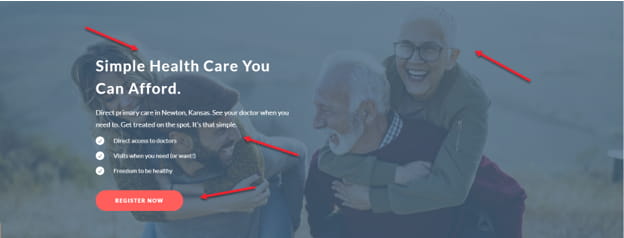
Section 2: Customer Problem Story
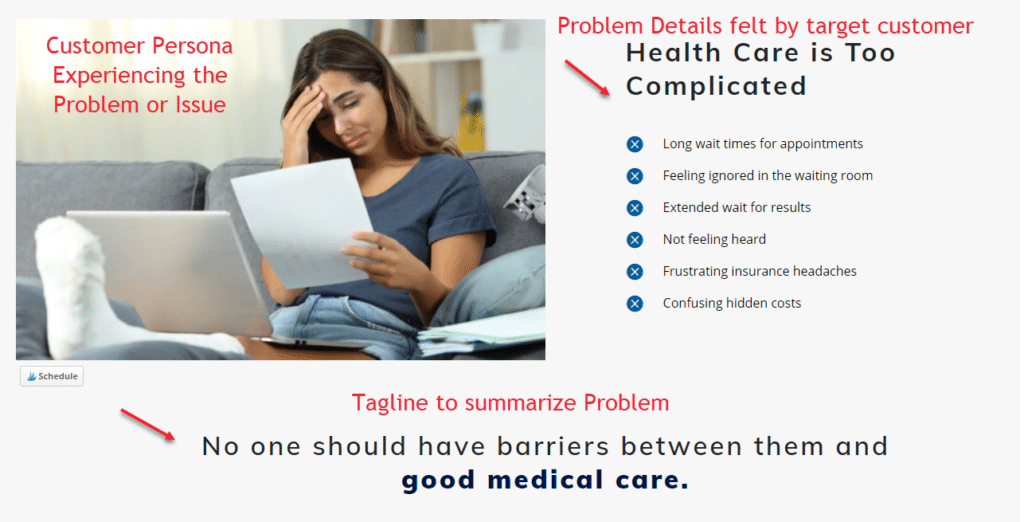
Section 3: Provide You Solution
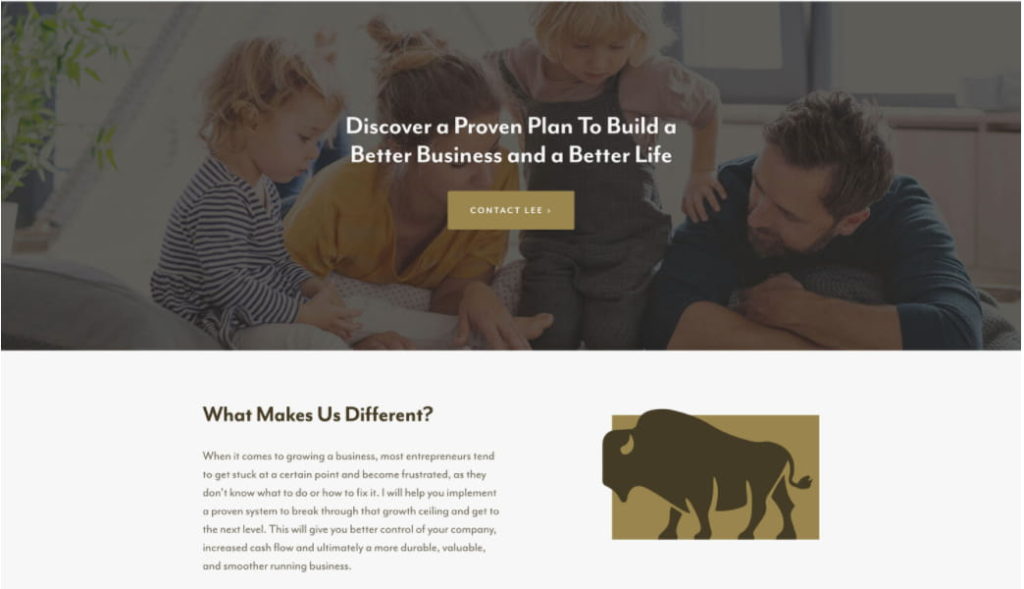
Section 4: Provides Proof
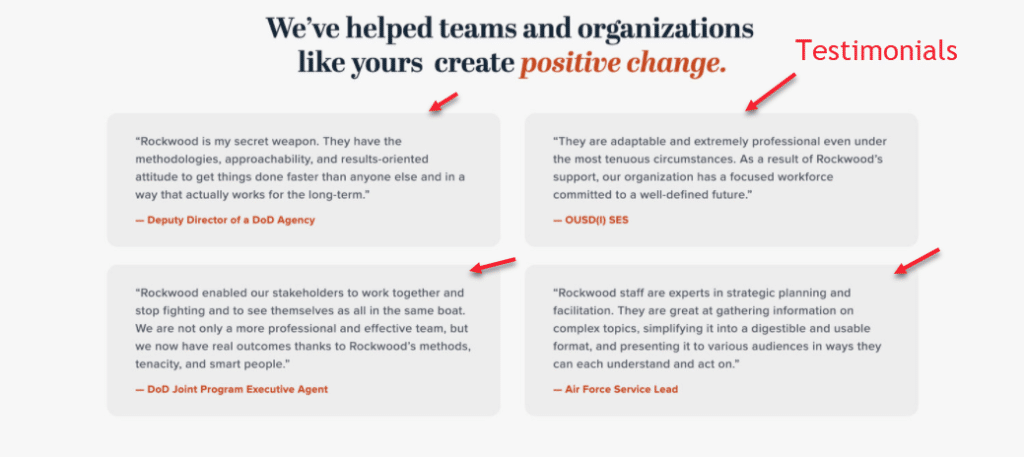
Section 5: Clearly Call To Action

Section 6: Service Results in Success

Optional Section 7: Features & Pricing
Depending on the characteristics or your business and customer, the last Section can show your Service Plans & Pricing or you can simply add a Link to a separate landing page the re-emphasizes the Needs, Benefits and pricing plans.
A good step here is to do a Search for your primary service in your local market to find the top 10 competitors and see how they address “Plans & Pricing”. Search for (your primary service0 in (city or market) Example: “marriage counselors Denver” . You may not want to disclose plans and pricing on your Home page if it is better to explain the solutions you offer in more detail.
User Interface for Local Website Design
What is “User Interface” and why is it important to lcaol business web design?
Referred to as “UI” for short, user interface represent website design elements connected with site software on your computer or mobile phone.
Once you have your local website design completed or underway it is important to consider several technical and design objectives. Specifically the ease with which a new visitor to your business website can understand, find and navigate around you site as easily as possible. The second element is the visual appearance of important website UI elements.
Simply state UI means how easy is your website to navigate an interact with the site’s technical functions. If it is easy to use it is deemed a more likeable experience and visitors will likely stay on your to learn more.
This design element is referred to as User Interface. Think in terms of Basic UI design elements including “graphical user interfaces (GUIs). and Advanced elements for User Experience (UX).
This guide focuses on the new or revised website and getting the basic UI elements correct. These include:
Navigation Bar: The Navigation Bar at the top of all your Website Pages should connect to the most important information and makes them easy to navigate to as each elements is linked to it’s location. The Text on the navigation bar should be clear, simple, in a color that stands out to make them noticeable. Do not clutter your navigation bar. The main navigation bar is at the top of the website page and the information can be placed left, right or center. As a minimum the design includes:
- Services (if more than 1 or 2 create drop down box to show multiple links)
- Blog
- Contact
- Main Call to Action button
- Selected Social Media connection Icons
Sample Main Navigation Bars
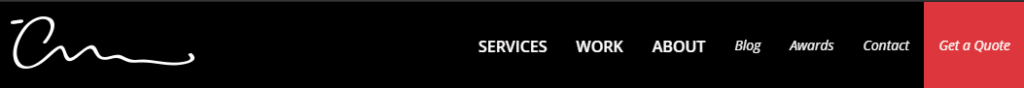

Sample Navigation Bar with “drop down” menu boxes on Sephora’s eCommerce Site
Clickable Buttons: Buttons that can be clicked to take the user to new information or other areas of your website, such as “Buy Now” or “Schedule an Appointment” are very important UI factors. Strategically placed and with contrasting colors from your color palette that standout.
Footer Area: the footer area of your website is located at the bottom of your site Pages. This is an important area for administrative and regulatory Page Links, social media links, business information and other site pages. Depending on the number of important page links you can have a primary and secondary Footer menu.
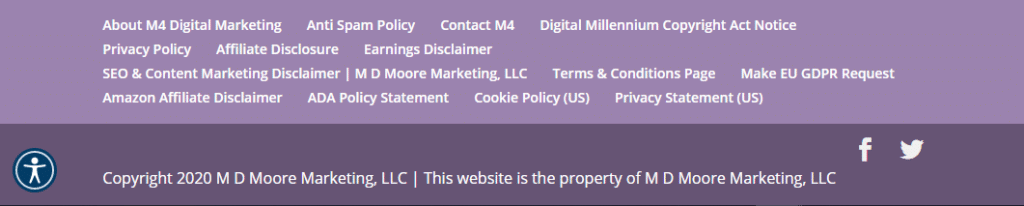
Brand Color Palette: Creating your website Brand Color Palette is an important part of your website design. The process of creating a consistent color palette that represents your Brand and purpose, one that appeals to your target audience.
There is both science and art involved in selecting your color palette. As a starting point, a local business should select their “primary” color. A business may have already done this, for example in their Logo. If so, the website color palette can be built out from there.
A good starting point is to review color palette examples that show what the “emotional” appeal is for various colors. This can be extremely helpful in pointing you in the right direction.
Here is a link to below to find a valuable resource for this process. We use Canva for all manner of graphic arts and website images and banners and their article covers all the bases a local business needs to get started on color palettes.
Choosing Brand Colors
Local Business Website Administrative and Regulatory Pages
A business website will have the need for pages that provide background information of value to site visitors and regulatory type pages that may be required by law of by the specific industry for a business.
Typical Administrative Pages:
- About Page: The About page describes the brief history of your business, the mission and philosophy for your business purpose, key individuals for your organization and information about your business customers and how you serve them.
- Contact Page: The Contact page usually contains a Form for a visitor to request information or schedule an appointment. Information boxes required could be as simple as Name, Email and phone number and this information is forward to the business email account for review.
- Other Admin Pages could include; Anti-Spam Policy, Copyright Act Notice, American Disabilities Act Policy, etc.
Regulatory Pages:
- Regulatory pages are usually required by state of federal authorities or the specific industry your business represents (e.g., licensing or certification page).
- Privacy Policy and Terms and Conditions for using your website are usually required or recommended. You can usually find recommendations from the website builder software or can simply research “how to create a privacy policy” for your website. Depending on your business specific products and services you may need other Pages such as a “medical disclaimer”.
- These regulatory related pages can be very important, and a local business should always consult with legal counsel to review any specific requirement for a given type of business.
- If your website products or services will be available to citizens in the European Union (EU) you may be required to have a EU GDPR policy covering the privacy requirements in the EU.
- There are state and federal regulations governing “accessibility” to visitors with disabilities. As of now there are “no clear ADA regulations that spell out exactly what a compliant website content” represents. You can review the requirements of the Americans with Disabilities Act (ADA) and any State requirements for website accessibility.
- For now, there are several website software “plugins” that can add basic accessibility functions. If you are using a website builder to create your website ask with them about ADA accessibility functionality or consult legal advice if you have questions or concerns. You can also research the ADA factors at Business News Daily.
Sample Business Website Designs
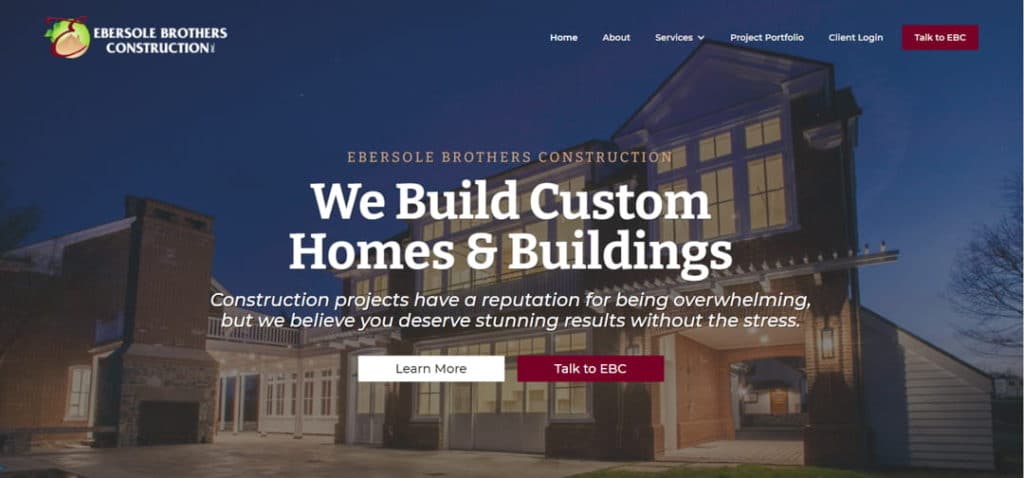
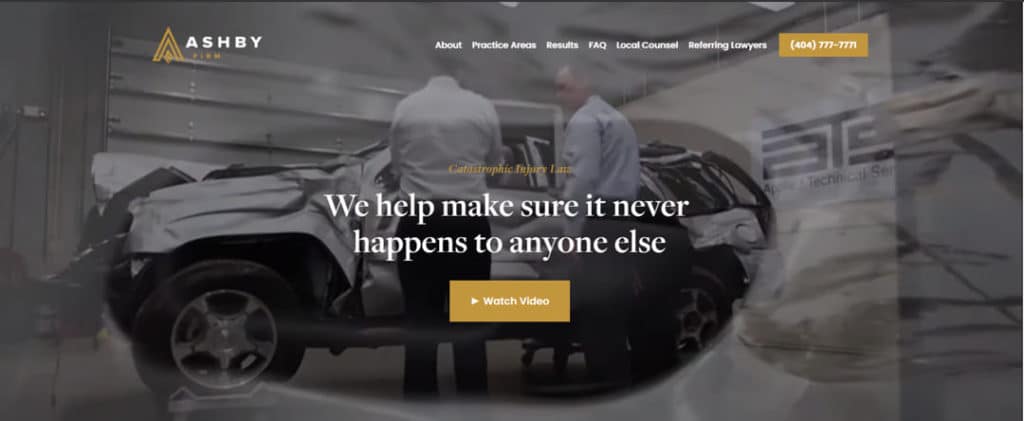

eCommerce Website for Local Business
The customer journey for “product solutions” is similar to that of “service based” businesses.
What makes the eCommerce website different is that the Solution is usually on of a number of products being offered each solving s sub-problem of the over-all Problem.
Most eCommerce websites promote multiple products and often group them by category type.
Goal of Home Page
Is to Identify the Problem your products solve and get the visitor to immediately choose a product to look at ang get them off the Home page and to the specific product landing page.
Product Landing Page invites customer into their story. Likely each products solves a more specific problem. Here is an example from Lund Leather Co.
Lund Leather Home Page Header:

View Full website Here>>> Lund Leather
Next Section if presented to get visitors to Click a product they like to learn more. This takes them away from the website Home page and to a specific “product page” which is the normal step on eCommerce sites.
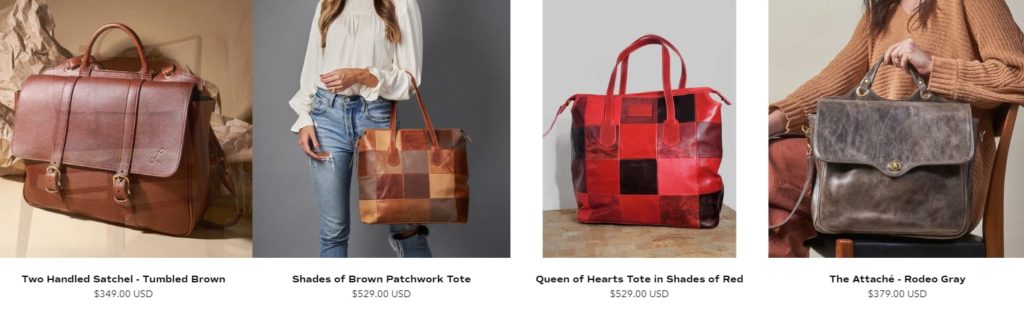
Each Home Page product image is linked to a specific product sales page for that item. Here more details can be provided with features and benefits plus an
Add to Cart” purchase button.
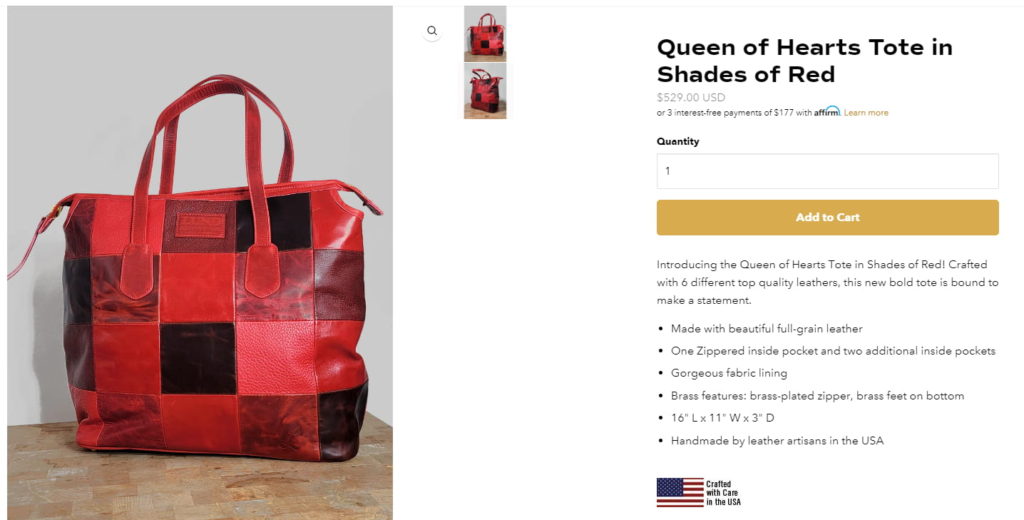
Modern DIY Brand Based Local Business Website Design
The do-it-yourself approach to local business website design has many options available today. For those considering this approach a careful review of the top website builder software will help to find one that fits your time, budget and purpose.
Be very alert to “support services” offered and look for “online reviews” for each website builder of interest.

There’s no lack of website site builders for those looking to for DIY software to create their own local business websites. today. You will find the FREE plans are limited or the provider offers a free version but withholds key components and functionality to their “paid plans”.
The latest news is that Microsoft is looking to change that, with the their new website builder which the company says will be available to users for for free.
At this point, this Microsoft options is new and there ae not a lot of in-depth user analysis and developer reviews available. To learn for about the Microsoft website builder go here >>>Free Website Builder
DIY Paid Website Builders for Local Companies
Among the top DIY paid website builders for a local service based Brand website consideration should be given to these proven solutions.
As you review these options consider the following factors:
- Plan levels and functionality
- Cost for Plans that suit your budget
- Training and Instructions
- Support services provided
WIX: considered to have the most complete site design templates and operational functionality
SQUARE SPACE: supports content promotion such as their Blog formats
WEEBLY: Relatively easy to sue and understand as you build out your website
DUDA: A plus where multilingual language and target markets
GODADDY: Provide templates that are responsive and easy to set up. Affordable
Detailed information and pricing comparisons can be found at:
DIY Paid eCommerce Website Builders
Our list of paid website builders for the DIY approach is aimed at the small and mid-size local companies versus the larger corporations.
SHOPIFY: Very popular for local business eCommerce websites, Considered easy to use with ample designs and functionality options with adequate support services.
WIX: As with the Services type website, Wix has a good option for DIY eCommerce sites. The Wix eComm sites handle both physical products and digital products (e.g. software)
SQUARE SPACE: You can sell both products, services and Subscriptions. Social media integration is supported. Some indications that it may not be as easy to use.
WEEBLY ECOMMERCE SITES: Affordable plans, physical products and digital products and said to be easy to use. Integration with various payment gateways may be limited.
Here are my recommended sites for details and comparisons for “ECommerce” DIY website builders:
SUMMARY OF WEBSITE DESIGN FOR LOCAL BUSINESSES
It can not be over emphasized that you must have an open and honest view of your resources before undertaking a DIY website design approach.
Time: do not kid yourself about the time involved to design, create and implement a digital optimized business website. If you or your staff do not have the time to dedicate what could be 20 – 30 hours or more to learn and implement a website you could be in for a fall.
Cost: One good reason to consider a DIY website builder is the financial savings that you could achieve by building out your own business website. Weigh the “Cost Benefit” versus getting expert advice from a local business web designer
Knowledge: While most of the top DIY website builders offer instructions and templates to follow it does not mean that you will get a digital optimized brand website that focuses on the customer problems and follows the steps in the customer journey. You will need to study and understand local customer marketing to get a website that produces results.
Technical Skill: If you or a member of your team do not have some familiarity with computer and software technical skills the training and instructions to set up a website builder may prove to be frustrating and sometimes over-whelming.
At M4 Digital Marketing we believe that the DWY (done with you) approach can be a viable alternative to the DIY website builder method or the DFY more expensive website design and builder method. Search online for this type of service.
Learn more on our Local Business Website Design Article